Introduction
Document management is at the core of modern business operations—but as organizations handle ever-growing volumes of unstructured data, traditional systems are struggling to keep pace. From compliance risks to inefficiencies in data retrieval, the challenges are mounting. Artificial Intelligence (AI) is emerging as a transformative solution, streamlining document workflows, enhancing security, and unlocking data-driven insights.
This comprehensive guide explores how AI is revolutionizing document management systems (DMS), delivering measurable benefits while addressing adoption challenges.
What is AI and Why Does It Matter in Document Management?
 1. Definition of AI and Its Core Technologies
1. Definition of AI and Its Core Technologies
Artificial Intelligence (AI) refers to the simulation of human intelligence in machines that can perform tasks such as learning, reasoning, and pattern recognition. Key technologies include machine learning (ML), natural language processing (NLP), and computer vision—all of which play critical roles in managing large volumes of documents.
In document management, AI enables automation of document classification, intelligent search, metadata tagging, and compliance monitoring. These capabilities empower organizations to manage information more efficiently and securely, even across diverse formats and repositories.
Want to explore how AI can transform your sector? Discover real-world strategies for deploying smart technologies in airline systems. Visit How to Integrate AI into Your Business in 2025 to get started today and unlock the full potential of AI for your business!
2. The Growing Role of AI in Transforming Document Management
AI is redefining document workflows by automating previously manual tasks such as document classification, indexing, and redaction. Optical Character Recognition (OCR) combined with NLP now allows systems to interpret handwritten or scanned documents with a high degree of accuracy.
Decision-making processes have also improved through AI-based analytics, enabling real-time visibility into document lifecycles and usage patterns. This is particularly useful in industries with strict compliance needs, such as healthcare and legal services.
Furthermore, AI is driving smarter collaboration. Document version control, access management, and audit trails are now automated, reducing errors and improving collaboration across teams and departments.
3. Key Statistics or Trends in AI Adoption
AI in document management is gaining momentum globally. According to a Gartner report, 80% of enterprises are expected to use document intelligence solutions by 2025, up from just 25% in 2022.
McKinsey reports that document-heavy departments like legal, HR, and finance could save up to 30% of time spent on administrative tasks by adopting AI-based DMS tools.
The global intelligent document processing (IDP) market is projected to grow from $1.1 billion in 2023 to $5.2 billion by 2030, according to Grand View Research, driven by increased automation demands and compliance needs.
Business Benefits of AI in Document Management
AI is driving significant value by addressing long-standing inefficiencies and security risks in document-heavy environments. Below are five key benefits that organizations can expect from AI-powered document management systems.
 1. Intelligent Document Classification
1. Intelligent Document Classification
Manual classification is time-consuming and error-prone. AI leverages NLP and supervised learning to categorize documents by type, context, and relevance in real-time.
This automated sorting helps reduce document handling errors and ensures files are stored in the correct folders or repositories—crucial in industries like insurance and legal services where misclassification can have legal ramifications.
2. Enhanced Search and Retrieval
Traditional keyword-based searches often fail when metadata is missing or inconsistent. AI-powered semantic search understands intent, context, and relationships between terms to deliver more relevant results.
For example, a legal firm can retrieve relevant case files by querying concepts instead of exact keywords, dramatically reducing research time and boosting productivity.
3. Automated Data Extraction
Extracting key information from contracts, invoices, or HR documents can be tedious. AI models trained on document layouts and business terms can accurately extract and structure data.
This automation accelerates workflows like onboarding, invoice processing, and contract approvals—resulting in faster cycle times and fewer manual errors.
4. Improved Compliance and Risk Management
Regulations such as GDPR and HIPAA require strict document handling policies. AI tools can detect personally identifiable information (PII), monitor document access, and generate audit trails automatically.
Organizations gain peace of mind knowing that compliance checks are continuously enforced without placing additional burdens on staff.
5. Cost Efficiency and Scalability
AI enables organizations to scale document workflows without a linear increase in headcount. For example, onboarding a new client no longer requires manual data entry or form validation.
This not only reduces operating costs but also allows staff to focus on higher-value tasks—such as client engagement or strategic planning.
Challenges Facing AI Adoption in Document Management
Despite the advantages, organizations face several practical barriers when adopting AI-powered document management solutions. Addressing these challenges is key to successful implementation.
 1. Data Quality and Standardization
1. Data Quality and Standardization
AI relies on structured and high-quality training data to perform effectively. However, most organizations still store documents in inconsistent formats with incomplete metadata.
Without standardized data, AI models may misclassify or misinterpret critical documents, undermining trust in the system and slowing adoption.
2. Integration with Legacy Systems
Many enterprises rely on outdated document repositories or on-premises systems with limited interoperability.
Integrating AI capabilities into these environments requires custom APIs, middleware, or costly migrations—which may not be feasible for small or regulated firms.
Building responsible AI starts with awareness. Learn how to tackle real-world bias in our guide on AI fairness and ethical strategies.
3. Security and Privacy Concerns
Handling sensitive information via AI systems raises concerns about data leakage, especially when using cloud-based models.
Organizations must ensure robust encryption, access control, and data governance frameworks are in place before deploying AI for document tasks.
For those navigating these complex waters, a business-oriented guide to responsible AI and ethics offers practical insights on deploying AI responsibly and transparently, especially when public trust is at stake.
4. High Initial Investment
AI-powered DMS platforms often come with high upfront costs, especially when custom models or integrations are needed.
For mid-sized businesses, this investment may seem prohibitive without a clear ROI timeline. Building a phased deployment strategy and ROI model is essential.
5. Change Management and User Adoption
Employees accustomed to manual processes may resist AI tools that seem complex or threatening to their roles.
Training programs, stakeholder involvement, and clear communication of AI’s benefits are crucial to building internal buy-in and ensuring successful rollouts.
Specific Applications of AI in Document Management
 Use Case 1: Intelligent Document Classification
Use Case 1: Intelligent Document Classification
AI-powered classification addresses one of the most pressing issues in document management: the inability to efficiently sort, categorize, and access documents across disparate systems. Traditional metadata tagging and manual filing methods are labor-intensive and error-prone, especially when dealing with high volumes of unstructured data such as PDFs, images, and scanned documents. Intelligent classification automates this process by using AI to understand the context and content of documents, ensuring accurate and consistent organization.
At its core, this use case relies on Natural Language Processing (NLP), supervised machine learning models, and occasionally, computer vision. These technologies analyze textual and visual elements within documents, recognize patterns, and assign appropriate categories or labels. The system can be trained using historical data from existing files, then integrated with document management platforms (DMS) like SharePoint, DocuWare, or OpenText to classify incoming files in real time.
This automation delivers strategic value by improving document searchability, reducing retrieval time, and minimizing compliance risks. It also enhances collaboration by ensuring that documents are stored in the correct location and accessible to the right stakeholders. However, success depends on high-quality training data and regular updates to classification models to adapt to new document types and terminology.
In practice, IBM deployed its Watson AI engine for a global law firm to automate legal document classification. The firm used IBM’s NLP and machine learning tools to tag contracts, case files, and communications. As a result, classification accuracy reached over 90%, while manual review time was cut by 70%, significantly accelerating case preparation and compliance workflows.
Use Case 2: Automated Data Extraction from Structured and Unstructured Documents
Extracting critical data from invoices, contracts, and forms is a time-consuming task that often requires manual entry, which increases the risk of human error. AI-powered data extraction tools automate this process by identifying and capturing relevant information—such as names, dates, totals, or clauses—from both structured documents like PDFs and unstructured content like scanned handwritten forms. This is especially vital in industries like finance, logistics, and healthcare where speed and accuracy are paramount.
These solutions combine Optical Character Recognition (OCR), computer vision, and deep learning models to understand document layouts and context. Machine learning algorithms are trained to locate specific fields, even when document formats vary across vendors or jurisdictions. Once extracted, the data can be validated, flagged for exceptions, and integrated into enterprise systems such as ERPs or CRMs for downstream processing.
This automation reduces manual workload, accelerates document processing cycles, and boosts data accuracy. Organizations can handle higher document volumes without scaling headcount, and reduce turnaround times for approvals, payments, or audits. Ethical considerations include safeguarding sensitive data during extraction and ensuring transparency in how algorithms interpret content.
For instance, UiPath helped an international bank automate data extraction from trade finance documents. By combining OCR with ML models, the system could extract over 20 data fields per document with 95% accuracy. This reduced document processing time from 15 minutes to under 3 minutes, while cutting operational costs by 40%.
Use Case 3: Smart Document Search and Semantic Retrieval
Finding the right document—or even a specific clause within one—can be like searching for a needle in a haystack, especially in organizations with vast archives. Traditional keyword search methods often return incomplete or irrelevant results due to inconsistent metadata, typos, or contextual gaps. AI-powered smart search overcomes this by understanding user intent and semantic meaning, offering more precise, context-aware results.
These systems leverage natural language processing (NLP), vector embeddings, and large language models (LLMs) like BERT or GPT to interpret and contextualize queries. Instead of matching exact terms, AI search maps the meaning of a question and retrieves related concepts across millions of document nodes. Some platforms even support natural language queries, enabling users to “ask” a question instead of typing in specific keywords.
The strategic benefit is significant: smart search drastically cuts down research time, improves productivity, and enhances decision-making. This is particularly valuable for legal teams, compliance officers, and research-heavy industries. It also supports knowledge sharing by unlocking insights buried deep in repositories.
An example of this is Thomson Reuters, which implemented AI-powered semantic search in its legal research platform Westlaw Edge. Lawyers can now retrieve case laws and statutes based on concept-level queries. In user testing, search time was reduced by over 30%, with 20% more relevant results retrieved on average.
Use Case 4: AI-Driven Document Redaction for Compliance and Privacy
Data protection regulations like GDPR, HIPAA, and CCPA require organizations to redact personally identifiable information (PII) before documents can be shared externally. Manual redaction is not only slow but prone to oversight. AI-powered redaction automates this process by detecting and masking sensitive information across a variety of formats and contexts.
These tools use named entity recognition (NER), pattern detection, and pre-trained language models to locate sensitive data such as names, addresses, Social Security numbers, and financial details. They can analyze entire documents—including text, tables, and embedded images—and automatically redact content according to regulatory requirements. Some solutions even allow customizable redaction rules based on jurisdiction or department.
By automating redaction, businesses improve compliance and reduce legal risk without bottlenecking workflows. It also enhances customer trust, especially when dealing with contracts, medical records, or legal disclosures. However, organizations must verify redaction accuracy, particularly in multi-language environments or nuanced documents.
One real-world example comes from Amazon Web Services (AWS), which developed Amazon Comprehend Medical. This HIPAA-eligible NLP service helps healthcare providers detect and redact PHI (Protected Health Information) from medical records. Hospitals using the tool report up to 80% time savings in compliance workflows, with accuracy rates exceeding manual benchmarks.
Use Case 5: Contract Review and Risk Analysis
Contract management involves reviewing lengthy legal documents for risk, obligations, and compliance—often under tight deadlines. AI solutions assist by scanning contracts to extract clauses, identify inconsistencies, and flag potentially risky language. This is a game-changer for legal, procurement, and sales departments dealing with large volumes of agreements.
These platforms apply NLP and ML to parse legal text, classify clauses (e.g., indemnification, termination), and compare them against playbooks or best-practice libraries. Some systems offer risk scoring, version comparison, or even clause suggestion to ensure compliance with organizational standards. Integration with contract lifecycle management (CLM) tools further streamlines negotiation and execution.
The benefit is clear: faster review cycles, reduced legal costs, and enhanced contract governance. AI helps minimize the chance of overlooking critical terms or missing deadlines. Ethical considerations involve ensuring model transparency and avoiding over-reliance on AI for legal judgments.
Luminance, a legal tech startup, has been adopted by major law firms like Slaughter and May for contract analysis. The AI platform accelerates document review by learning from legal precedent and user feedback. Firms have reported 50% faster contract turnaround times and improved identification of hidden legal risks.
Use Case 6: Intelligent Workflow Automation in Document Management
Organizations often struggle with fragmented document-related workflows: approvals, sign-offs, and escalations get delayed across email threads or siloed platforms. AI-powered workflow automation creates seamless, rule-based document processes that react dynamically to business events and user behavior.
These systems utilize process mining, machine learning, and robotic process automation (RPA) to observe, learn, and optimize document flows. For example, an invoice that passes OCR and validation can automatically be routed for budget confirmation and payment scheduling. AI detects anomalies, predicts delays, and recommends workflow improvements based on historical data patterns.
The result is a more agile, transparent, and efficient organization. Tasks that previously took days can be completed in hours, with fewer errors and handoffs. This also supports digital transformation initiatives by integrating document management with enterprise systems like SAP or Salesforce.
One example is Nintex, whose AI-enhanced workflow tools are used by Coca-Cola Beverages Florida. The company automated document approvals and compliance reporting, leading to a 60% reduction in process cycle times and a significant drop in administrative overhead.
Need Expert Help Turning Ideas Into Scalable Products?
Partner with SmartDev to accelerate your software development journey — from MVPs to enterprise systems.
Book a free consultation with our tech experts today.
Let’s Build TogetherExamples of AI in Document Management
As AI technologies become more accessible and enterprise-ready, real-world adoption is rapidly accelerating across industries. This section highlights concrete case studies and cutting-edge innovations to help you understand how organizations are achieving measurable success through AI-driven document management.
Real-World Case Studies
 Deloitte: Streamlining Audit Documentation with NLP
Deloitte: Streamlining Audit Documentation with NLP
Deloitte implemented an AI solution powered by natural language processing to streamline audit documentation and compliance checks. By using NLP models, the system automatically extracts and summarizes key information from large audit files, improving review accuracy and reducing manual effort. This implementation allowed Deloitte to significantly cut the time spent on audit preparation, enabling teams to focus more on analysis than documentation.
Through its proprietary tool, Argus, Deloitte processes thousands of documents using AI algorithms that identify critical issues, ensure regulatory compliance, and reduce redundancies. Integration with their existing audit systems allowed for seamless document flow without compromising data security. As a result, Deloitte reported a 40% reduction in document handling time and increased standardization in audit reviews.
Pfizer: Automating Regulatory Submissions
Pfizer turned to AI to optimize its regulatory submission processes, which often involve handling thousands of pages of documentation across global regulatory bodies. Using machine learning and document processing tools, the company was able to extract metadata, classify content, and ensure format compliance automatically. This significantly improved the speed and accuracy of submissions, helping the company meet tighter approval timelines for drug development.
Pfizer utilized AI platforms like IQVIA and internal NLP tools to read, validate, and assemble submission documents in accordance with regional requirements. This reduced reliance on manual data validation and increased consistency across submissions. According to company sources, AI-enabled workflows led to a 30% reduction in document preparation time and enhanced audit readiness.
JPMorgan Chase: Enhancing Contract Intelligence with COiN
JPMorgan Chase adopted a proprietary AI tool called COiN (Contract Intelligence) to analyze legal documents—particularly credit agreements and financial contracts. Previously, reviewing these documents manually took over 360,000 hours annually. With AI, the firm dramatically cut processing time while improving accuracy and risk detection.
COiN uses NLP to parse legal language, identify clauses, and flag deviations from standard terms. The system was integrated into the bank’s legal operations and tested for accuracy using thousands of historical documents. According to internal reports, JPMorgan reduced document review time by 80%, saving millions in labor costs and mitigating potential compliance risks.
These examples reflect the value of working with technology partners who understand both the technical and policy implications. If you’re considering a similar digital transformation, don’t hesitate to connect with AI implementation experts to explore what’s possible in your context.
Innovative AI Solutions
As organizations evolve their digital strategies, new AI innovations in document management are transforming how information is handled across departments. These tools not only automate tasks but also introduce intelligence into routine workflows.
Emerging technologies like document AI from Google Cloud and Microsoft Syntex are redefining how enterprises classify, extract, and manage document data. These platforms combine OCR, NLP, and pre-trained models to identify fields, entities, and relationships across documents. With built-in scalability and integrations, they are ideal for finance, HR, and legal departments seeking fast deployment and enterprise-grade security.
Another trend is the rise of AI-assisted contract lifecycle management (CLM) systems such as Ironclad and Evisort. These solutions leverage AI to monitor contract obligations, predict renewal risks, and even suggest edits during negotiation. As contracts grow more complex and global, AI ensures that companies maintain control and compliance at scale.
Finally, advancements in explainable AI (XAI) are addressing concerns about transparency in document decisioning systems. Solutions that offer traceable outputs and audit trails are being adopted by regulated industries like banking and healthcare. These features are helping AI in document management become more trustworthy, compliant, and widely accepted across the enterprise.
AI‑Driven Innovations Transforming Document Management
Emerging Technologies in AI for Document Management
You’ve likely seen how large language models and AI-powered OCR are changing the game. Generative AI now helps draft or summarize documents, speeding up workflows while adapting to your organization’s tone and needs. This means legal teams can generate neutral-first drafts; HR can auto-create offer letters—but the true power lies in pairing generative AI with deterministic validation layers to ensure reliability.
Meanwhile, computer vision combined with deep learning converts scanned paper, images, and complex layouts into structured formats. These insights enable seamless integration with ERPs, CRMs or DMS systems—automating data extraction from invoices, receipts, forms, and contracts. Businesses that combine these technologies gain end‑to‑end automation, improved data quality, and compliance readiness.
AI’s Role in Sustainability Efforts
AI doesn’t just optimize—you’ll also reduce waste and environmental impact. With predictive analytics identifying redundant print cycles or unused archive storage, organizations can drive down paper, toner, and physical storage carbon costs. Smart systems monitor usage and preemptively archive or purge unneeded documents across distributed locations.
Integrating energy‑efficient AI enables fewer server cycles and lower computing loads during low‑usage periods. Intelligent scheduling of batch processing and auto‑scaling cloud resources ensure you pay only for needed compute. In aggregate, these strategies make AI in document management both efficient and aligned with ESG goals.
How to Implement AI in Document Management
 Step 1: Assessing Readiness for AI Adoption
Step 1: Assessing Readiness for AI Adoption
Before launching AI projects, evaluate operational areas that most benefit from automation—such as contract review, invoice processing, or legal compliance. Determine which workflows currently consume excessive manual effort or cause delays, and prioritize them for pilot initiatives. You’ll also assess whether your existing document repositories and systems are suitable for integration with AI-powered tools, avoiding costly legacy traps.
Leadership must align business goals—efficiency, compliance, cost savings—with measurable outcomes. Map current-state workflows to identify bottlenecks, data gaps, and user pain points. You’re effectively aligning AI capabilities like OCR, NLP and IDP with business needs—ensuring readiness, realistic scope, and practical ROI expectations.
Step 2: Building a Strong Data Foundation
Data serves as the lifeblood of AI—clean, complete, and centralized. Ensure metadata consistency across document types (e.g., invoices vs. contracts), standardize file formats, and appoint governance roles to oversee data integrity. Validate sample datasets to avoid classification errors and bias, especially if your documents include multilingual, region-specific, or custom formats.
This process prevents model drift and ensures high accuracy in naming, classification, and extraction tasks. You’ll also need to ensure secure storage, encryption, and permissions aligned with compliance standards (e.g., GDPR, SOC 2). These foundational steps make AI reliable, scalable, and trustworthy.
Step 3: Choosing the Right Tools and Vendors
Selecting AI tools isn’t just about features—it’s about strategic fit. Assess platforms like Google Document AI, Microsoft Syntex, Luminance, Harvey, or UiPath Document Understanding on criteria such as integration, compliance, support, and explainability. You should prioritize vendors with proven domain expertise and transparent audit trails.
Legally intensive industries may require on-premise or private-cloud offerings to avoid data leakage. Other enterprises may embrace SaaS-based models for faster deployment. Evaluate trial benchmarks, vendor case studies, and client references to ensure your chosen solution aligns with your documents, scale, and use cases.
Step 4: Pilot Testing and Scaling Up
Run small pilots on high-volume workflows—e.g., legal contract ingestion, invoice processing, or audit document review. This allows real-world testing of classification accuracy, extraction precision, and integration with existing systems. You’ll experiment with human-in-the-loop feedback to continually tune and improve algorithms before scaling broadly.
Once performance crosses chosen thresholds (e.g., >95% accuracy, cycle time reduction by 50%), you can incrementally roll out across full-volume processes. Governance protocols, exception routing, and compliance checks grow with scale. You maintain control while expanding AI benefits across departments.
Step 5: Training Teams for Successful Implementation
People make AI successful—not just programs. Train your staff on how the system works, how to review exceptions, and when to trust automation. This includes educating on the system’s limits (e.g., generative AI hallucinations) and the need for validation in legal or regulatory contexts.
Build champions within teams—“superusers” who can mentor colleagues and liaise with vendors. Leadership should communicate AI benefits clearly, link participation to strategic goals, and make internal change management a priority. Equipped teams drive adoption and long-term value extraction.
Whether you’re exploring your first pilot or scaling an enterprise-wide solution, our team is here to help. Get in touch with SmartDev and let’s turn your supply chain challenges into opportunities.
Measuring the ROI of AI in Document Management
Key Metrics to Track Success
Measuring ROI effectively hinges on tracking quantifiable business outcomes—not just technical performance. Monitor improvements in document processing time, such as reducing manual processing from 10–15 minutes per document down to 2–5 minutes. Track labor cost per document, error rates, misrouting incidents, and audit readiness improvements.
You should also track user satisfaction, time-to-approval cycles, and reduction in compliance exceptions. For legal or financial workflows, measure reduction in review hours and risk mitigation benefits. Laying out a balanced scorecard—quantitative and qualitative—lets you prove ROI to executives and refine deployment.
Case Studies Demonstrating ROI
Omega Healthcare’s partnership with UiPath Document Understanding provides a compelling example. By automating claims processing across 250 million transactions annually, they saved over 15,000 employee hours per month, reduced documentation time by 40%, and cut turnaround time by 50%, delivering a 30% ROI.
Similarly, Lighthouse Global demonstrated that modern AI-based document review outperforms legacy tools and human reviewers in privilege detection accuracy, reducing downstream tasks like translation or redundant review—and significantly reducing litigation risk and cost. Another benchmark report from Doceo shows average labor cost falling from $6–10 to under $1.50 per document and error rates dropping below 5% post-AI deployment.
Yet with 78% of enterprises deploying AI, only 25% report delivering expected ROI, and just 16% scale beyond pilots—underscoring the importance of disciplined measurement and scaling strategies.
Understanding ROI is possibly a challenge to many businesses and institutions as different in background, cost. So, if you need to dig deep about this problem, you can read AI Return on Investment (ROI): Unlocking the True Value of Artificial Intelligence for Your Business
Common Pitfalls and How to Avoid Them
One frequent pitfall is deploying AI before data foundations are ready. If metadata is poor or documents are inconsistent, extraction and classification fail—leading to user frustration and under-delivered value. Ensuring robust data preparation and sample validation prevents this.
Another issue is ignoring user adoption. If end-users distrust or misunderstand AI decisions, they bypass the system or revert to manual methods. Change management, clear communication, and training mitigate this risk. You must also guard against overreliance on generative AI in sensitive contexts—always maintain human-in-the-loop verification when compliance or accuracy is critical.
Future Trends of AI in Document Management
 Predictions for the Next Decade
Predictions for the Next Decade
In the near future, AI will deliver fully conversational document assistants—systems that understand queries like “show me last quarter’s non-disclosure agreements with renegotiated warranties” and surface the right documents. AI will combine structured metadata, embeddings, graph-based retrieval, and LLM reasoning to create interpretable and audit-ready insights.
Explainable AI (XAI) will become a regulatory expectation in industries like finance and healthcare, offering transparency into how classification or decisions were made. Document AI platforms will embed privacy-by-design, on‑device inference, and robust traceability into workflows. Generative AI agents paired with intelligent document processing will handle complex workflows—from drafting through exception-handling—in a unified, autonomous system.
How Businesses Can Stay Ahead of the Curve
To stay competitive, you should start by investing in pilot AI use cases with measurable ROI, tracking both quantitative outcomes and user adoption. Maintaining strong data hygiene, governance, and compliance frameworks will keep systems scalable and trustworthy. Stay alert to vendor innovations, especially in XAI, hybrid retrieval architectures, and GenAI+IDP platforms.
Encourage cross-functional collaboration between IT, legal, compliance, and operations teams to map document pain points and design integrated AI solutions. Participate in industry consortia or vendor advisory councils to shape best practices. By doing so, you position your organization to leverage future AI-powered document capabilities ahead of peers.
Conclusion
Summary of Key Takeaways on AI Use Cases in Document Management
You’ve explored how AI use cases in document management—from classification and extraction to redaction, semantic search, and workflow automation—transform operations. Measuring ROI through cycle time reduction, labor cost savings, and error rate improvement is critical to success. Avoid common pitfalls by building a solid data foundation, carefully scaling pilots, and investing in user training and governance.
Looking ahead, AI will evolve into explainable assistants, hybrid retrieval systems, and integrated platforms that automate complex document lifecycles. With thoughtful strategy and disciplined execution, you can secure competitive advantage while addressing compliance, efficiency, and transparency needs.
Call‑to‑Action for Businesses Considering AI Adoption
If you’re ready to unlock the full value of AI in document management, start with a proven pilot: classify a common document set, automate extraction, and measure outcomes. Engage expert partners to assess readiness, guide tool selection, and support deployment. Let us help you design and deploy a tailored strategy—whether you’re exploring Luminance, UiPath, or custom enterprise-grade solutions—to convert document data into insight, compliance, and return on investment.
Reference
- https://cloud.google.com/document-ai
- https://business.adobe.com/blog/perspectives/state-of-ai-in-document-management
- https://leena.ai/blog/ai-in-document-management/
- https://www.m-files.com/m-files-platform/capabilities/artificial-intelligence/
- https://azure.microsoft.com/en-us/products/ai-services/ai-document-intelligence
- https://www.sharefile.com/resource/blogs/ai-is-transforming-document-management


 1. Definition of AI and Its Core Technologies
1. Definition of AI and Its Core Technologies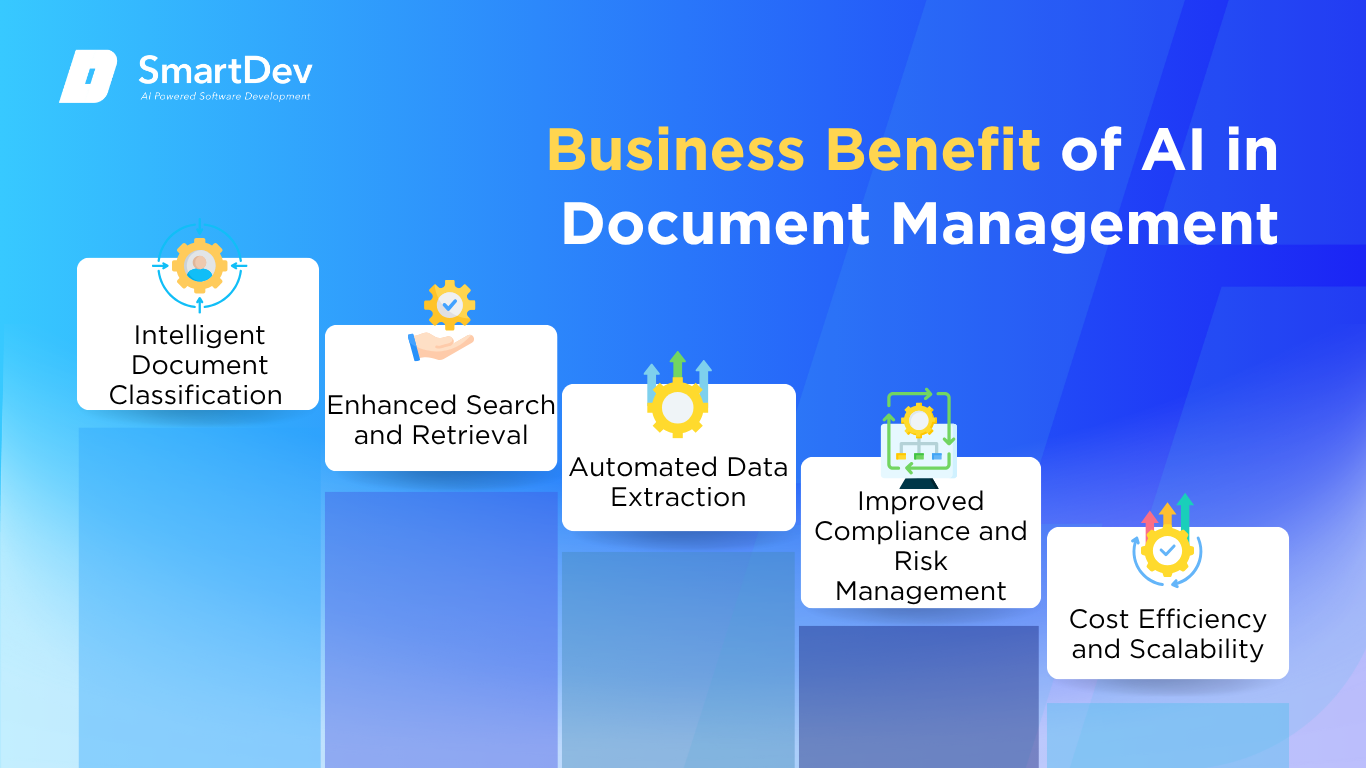 1. Intelligent Document Classification
1. Intelligent Document Classification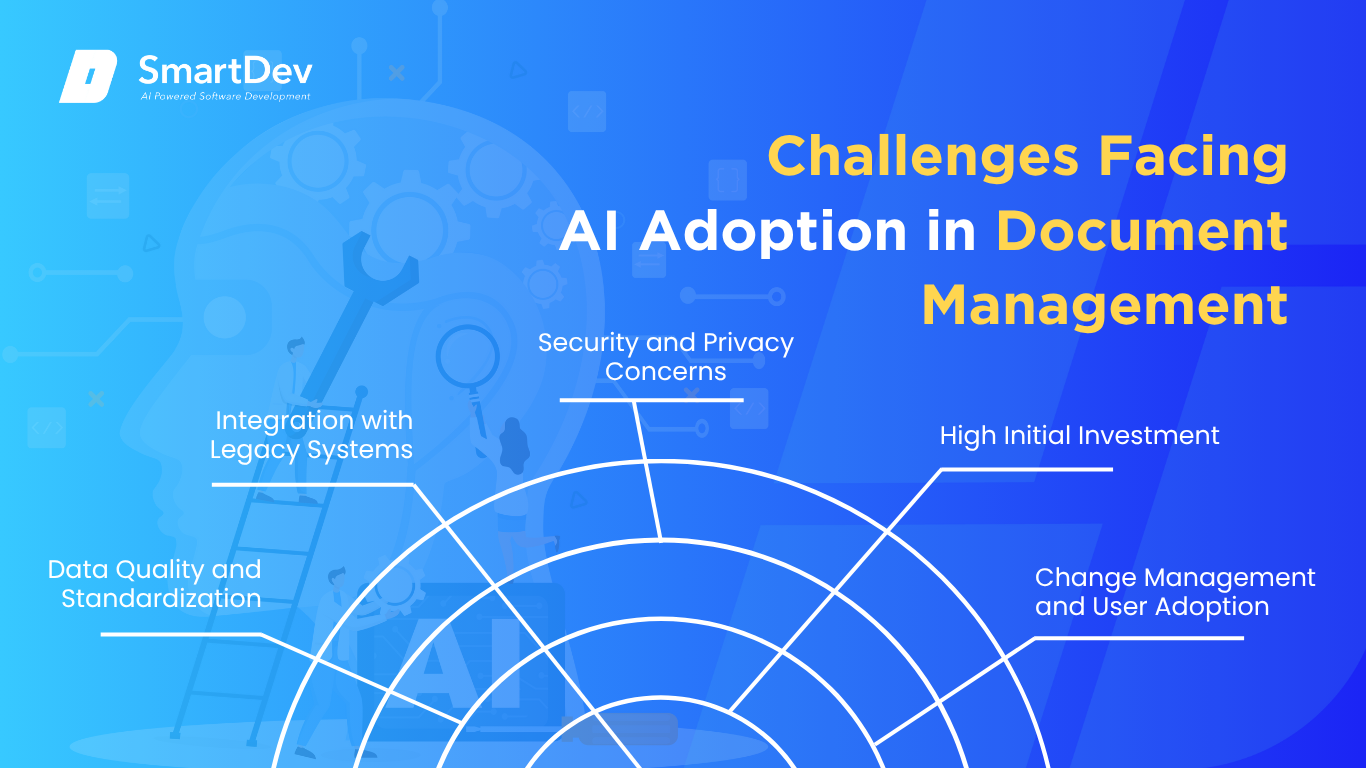 1. Data Quality and Standardization
1. Data Quality and Standardization Use Case 1: Intelligent Document Classification
Use Case 1: Intelligent Document Classification Step 1: Assessing Readiness for AI Adoption
Step 1: Assessing Readiness for AI Adoption Predictions for the Next Decade
Predictions for the Next Decade




