
Before automation, testing was manual, slow, error-prone, and expensive, often causing QA teams to be seen as blockers to release cycles. Automated testing has transformed this dynamic, reducing testing time by up to 40% and freeing QA teams to focus on high-value tasks.
In the fast-paced software development world, where quality and speed are paramount, automated testing has become indispensable. Using specialized tools, it ensures applications are rigorously tested with minimal human intervention. With the global software testing market projected to hit $60 billion by 2028, businesses cannot afford to overlook its advantages.
1. What is Automated Testing?
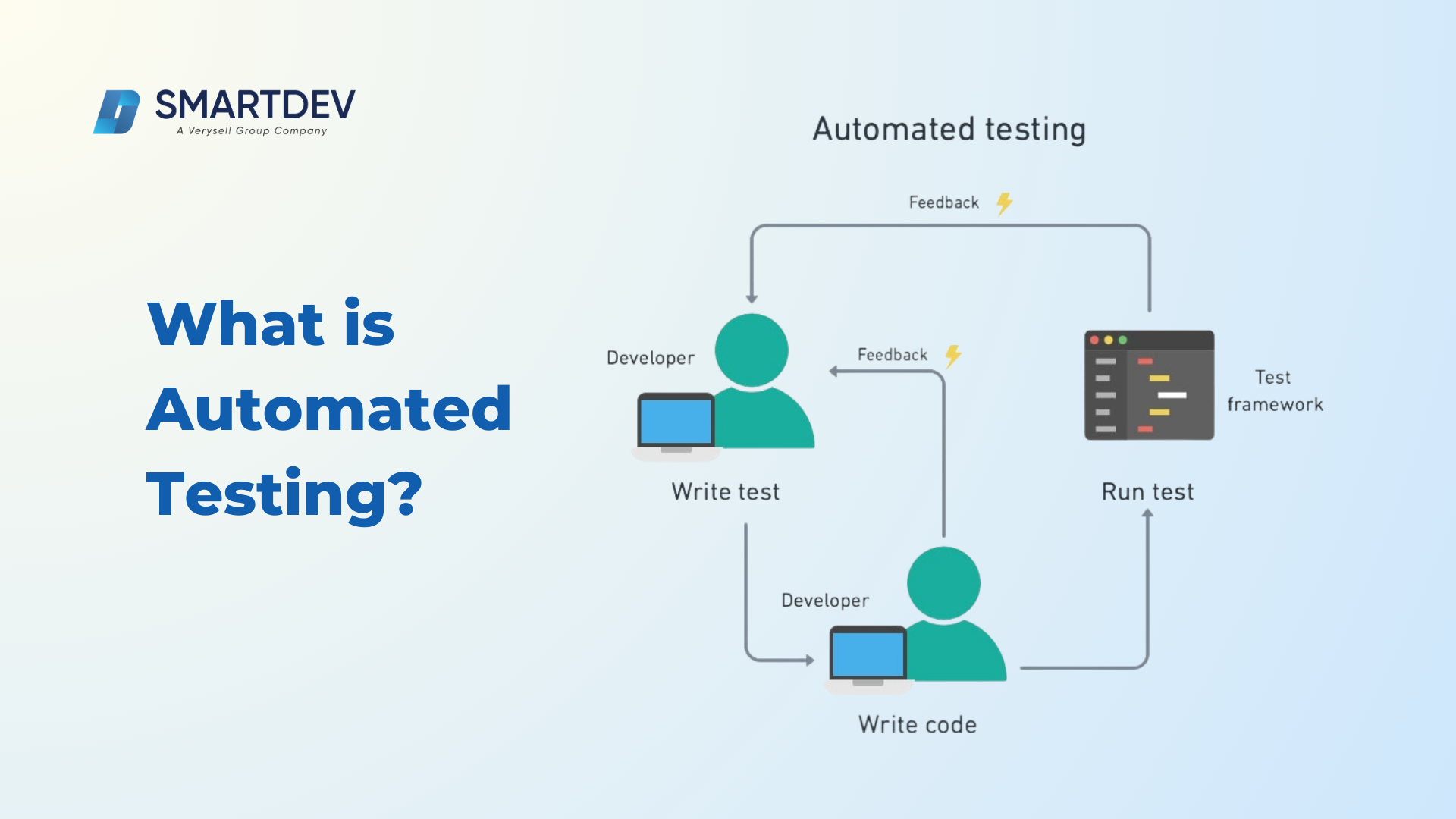
1.1. Definition of Automated Testing
Automated testing is a software testing technique where specialized tools and scripts are used to execute tests, validate results, and identify defects without human intervention. Unlike manual testing, which relies on repetitive human effort, automated testing accelerates the process, improves accuracy, and ensures consistency.
At its core, automated testing serves to:
- Enhance efficiency by reducing the time needed to execute tests.
- Improve accuracy by minimizing human errors in repetitive testing tasks.
- Streamline regression testing, allowing teams to focus on new features.
- Support scalability, ensuring the software meets performance benchmarks under increasing workloads.
1.2. Automated Testing in the Software Development Lifecycle
Automated testing seamlessly integrates into the software development lifecycle (SDLC), particularly in modern methodologies like Agile and DevOps. It plays a critical role in Continuous Integration and Continuous Delivery (CI/CD) pipelines, enabling developers to deploy updates faster while maintaining quality.
2. Why Use Automated Testing?
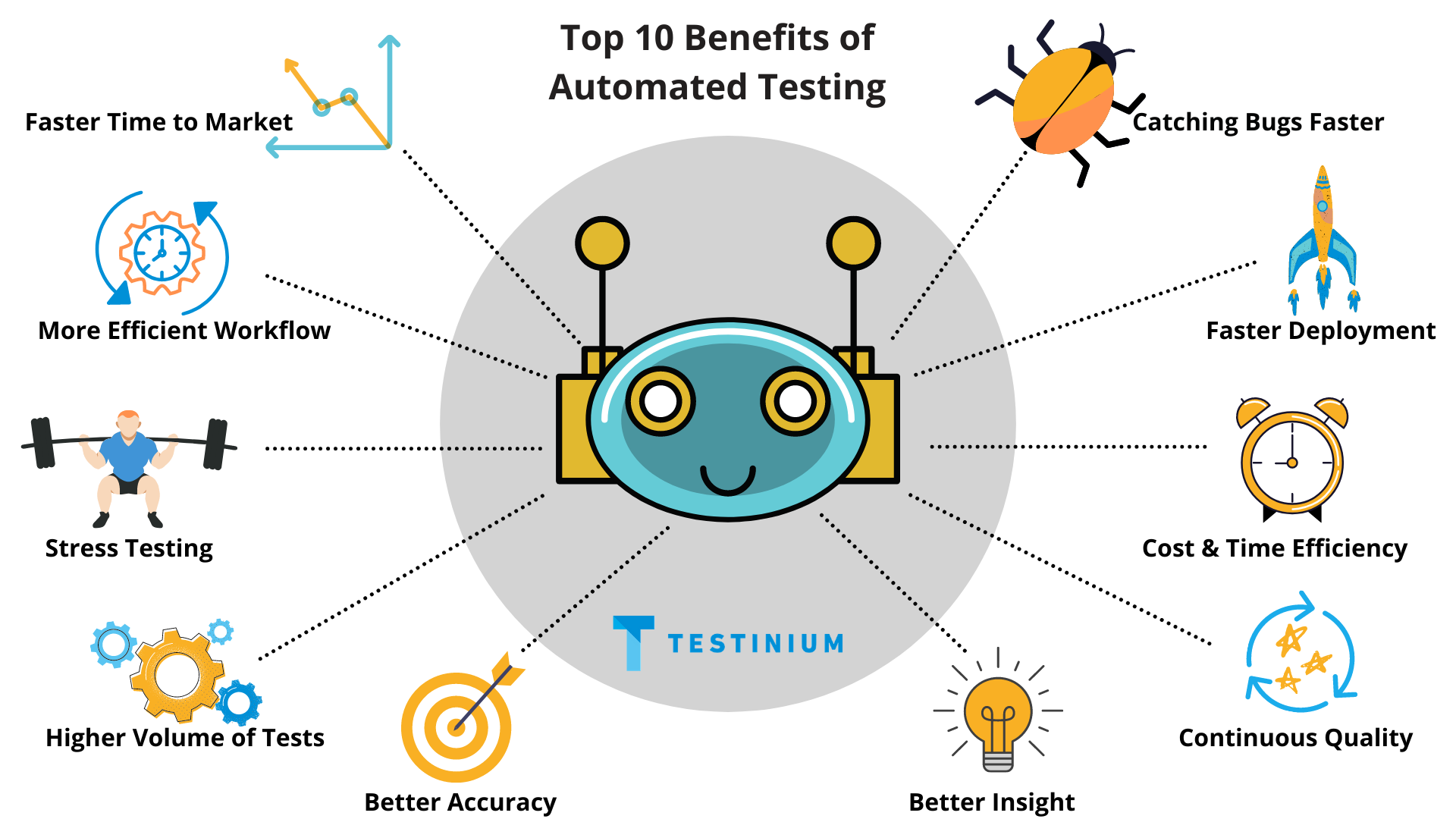
2.1. Faster Execution of Repetitive Tests
Automated testing tools like Selenium, Cypress, and others can execute repetitive tests at lightning speed compared to manual testing. For instance, regression testing—a time-consuming process—can be run automatically in hours rather than days, freeing up valuable time for development teams. Faster execution directly translates into faster product launches, giving businesses a competitive edge.
2.2. Increased Accuracy and Reduced Human Error
Manual testing is prone to fatigue-induced errors, especially when executing repetitive tasks. Automation eliminates these risks, ensuring every test is performed consistently and accurately. This is particularly crucial for industries like finance and healthcare, where even minor bugs can lead to critical failures.
A real-world example comes from NASA, which uses automated testing for its spacecraft systems to ensure zero-tolerance for errors in mission-critical applications.
2.3. Scalability for Large-Scale Projects
As software systems grow in complexity, scalability becomes a challenge for manual testing. Automated testing scales effortlessly, handling thousands of test cases simultaneously across diverse environments. Tools like Jenkins and TestNG allow for parallel execution, enabling large-scale projects to maintain quality even as they expand.
2.4. Cost Savings in the Long Run
Although automated testing requires an upfront investment in tools and setup, it delivers significant cost savings over time. Businesses report a 25-40% reduction in testing costs due to automation. By identifying and fixing bugs earlier in the development cycle, companies can avoid expensive post-production fixes and ensure smoother operations.
For example, a report by IBM highlights that fixing a bug after release costs 30 times more than addressing it during development—something automated testing excels at.
3. Manual Testing vs. Automated Testing: Which is Right for Your Project?
The choice between manual testing and automated testing is a critical decision for software development teams. Both approaches have unique strengths, and understanding their differences can help businesses optimize their testing strategies. Let’s dive into the key distinctions and when to use each.
3.1. Manual Testing: The Human Touch
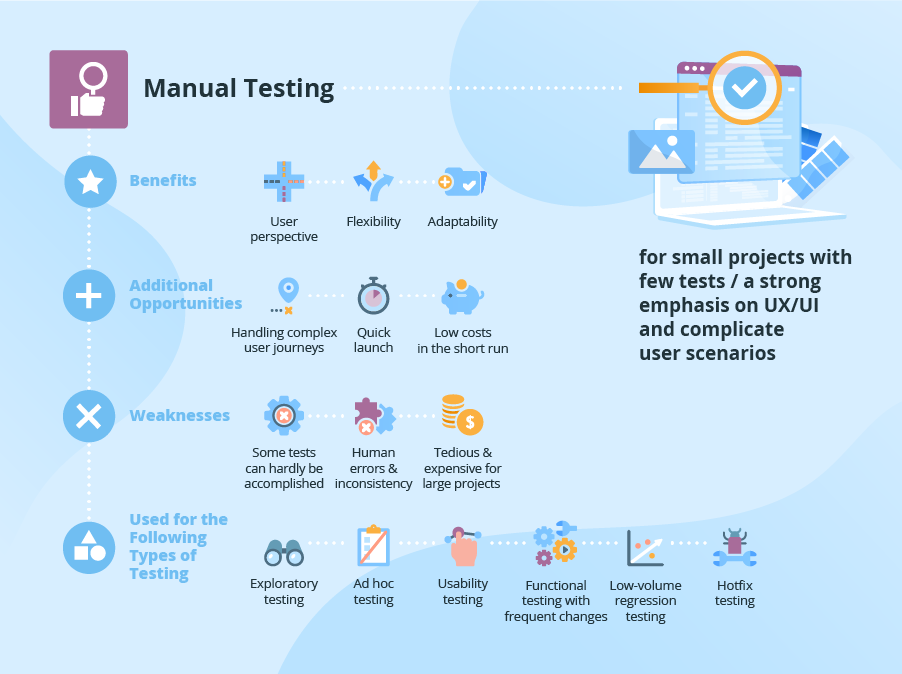
Manual testing relies on skilled testers who execute test cases without the aid of automation tools. While it may seem traditional, manual testing remains a vital part of software development, particularly in scenarios requiring human judgment and creative problem-solving.
Advantages of Manual Testing
- Exploratory Testing: Ideal for identifying unexpected bugs or user experience (UX) issues.
- Usability Testing: A human eye is invaluable for assessing how intuitive and user-friendly an interface is.
- Flexibility: Allows testers to adapt on the fly and explore areas that automated scripts may miss.
Drawbacks of Manual Testing
- Time-Consuming: Regression and repetitive tests can take days, slowing down the development process.
- Prone to Human Error: Fatigue and oversight can lead to missed bugs.
- Scalability Challenges: Large-scale projects require immense manual effort, which is not feasible for growing teams.
3.2. Automated Testing: The Speed and Precision Advantage
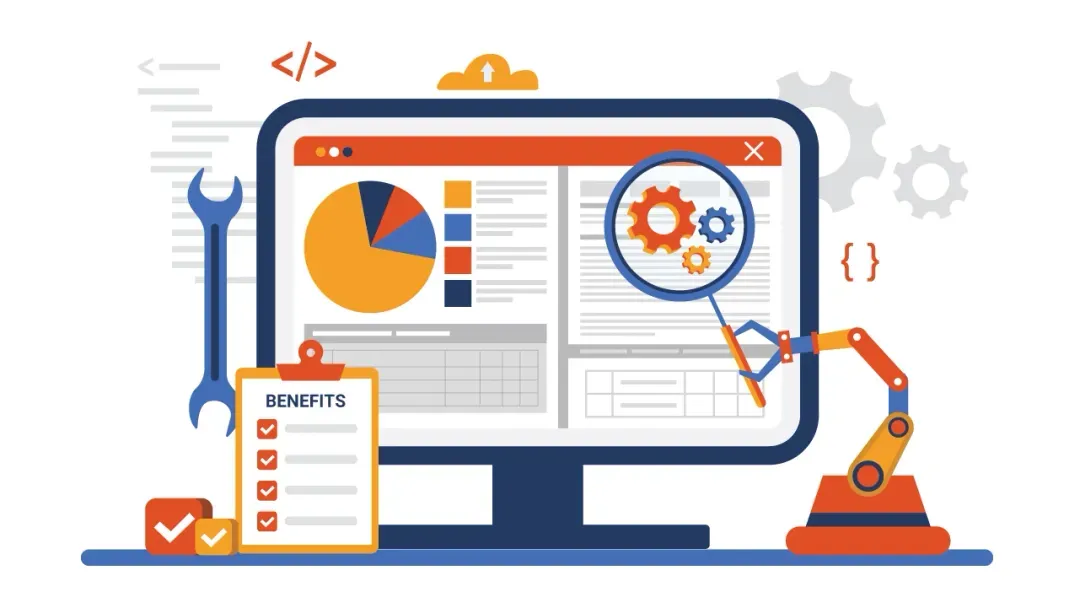
Automated testing leverages tools to run test cases quickly and consistently, making it essential for modern, agile software development environments. It’s particularly beneficial for high-volume regression testing, performance testing, and ensuring stability in continuous integration pipelines.
Advantages of Automated Testing
- Speed: Automated tests are significantly faster than manual ones, enabling QA teams to keep up with rapid development cycles.
- Accuracy: Removes human error by executing the same tests flawlessly, every time.
- Scalability: Easily handles large test suites, running thousands of cases in parallel.
- Cost Efficiency: While the initial investment may be higher, automation significantly reduces long-term testing costs.
Drawbacks of Automated Testing
- High Setup Cost: Requires investment in tools, frameworks, and skilled engineers.
- Limited Scope: Automation excels at repetitive tasks but struggles with creative or exploratory scenarios.
- Maintenance Overhead: Test scripts require updates whenever the application changes.
3.3. Key Differences: A Side-by-Side Comparison
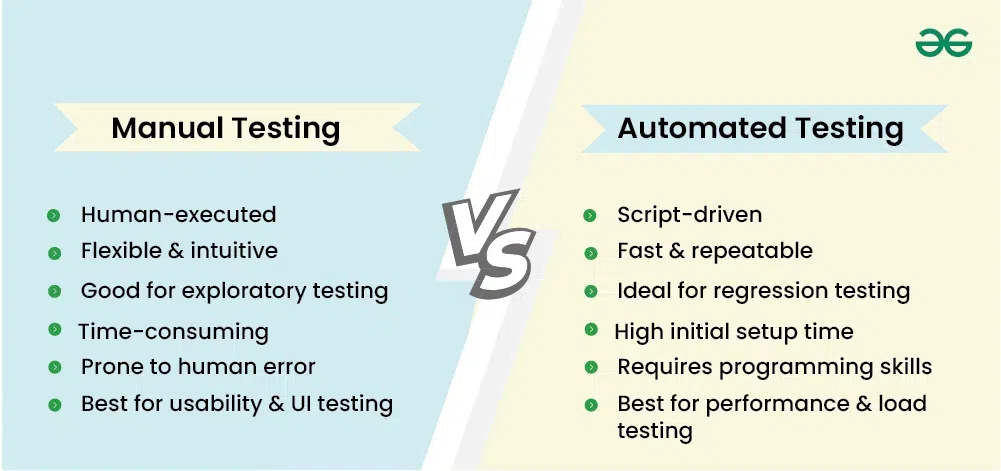
When to Use Manual Testing
- Exploratory testing for creative workflows.
- Usability testing requiring human judgment.
- Small projects with limited budgets.
When to Use Automated Testing
- Regression testing for repetitive tasks.
- Performance and load testing.
- Continuous testing in CI/CD pipelines for large-scale projects.
4. What Kinds of Tests Should Be Automated?
Automated testing is an essential strategy for improving the efficiency, accuracy, and scalability of software development. But not all tests are suitable for automation. To maximize ROI and streamline workflows, it’s crucial to focus on automating the right kinds of tests. Below are the top testing scenarios where automation shines.
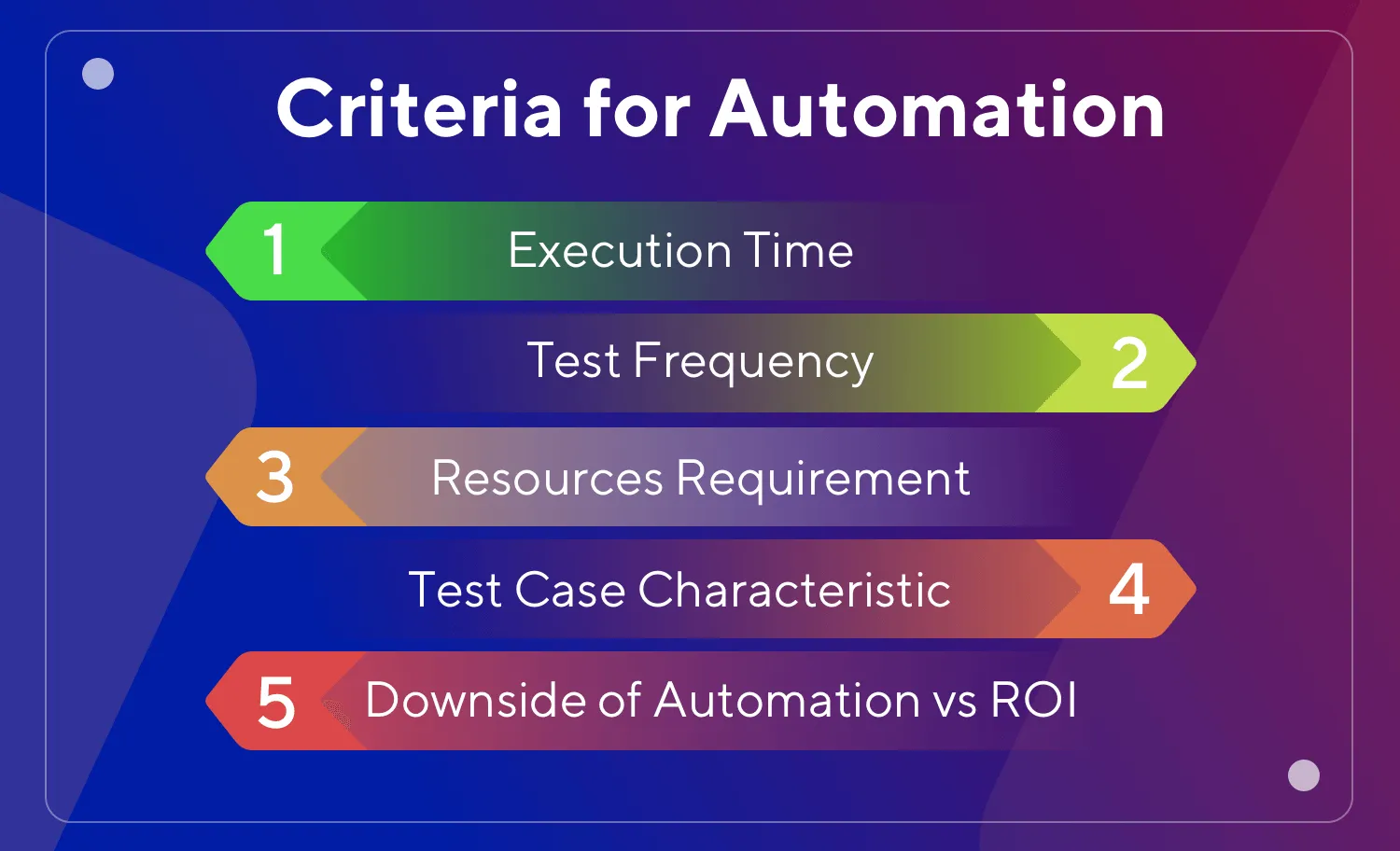
4.1. Regression Testing: Ensuring Stability After Updates
Regression testing involves re-executing previously run test cases to ensure that new code changes haven’t introduced defects in existing functionality. With frequent updates in Agile and DevOps environments, regression testing can be highly repetitive and time-consuming when done manually.
Why Automate Regression Testing?
- Automation ensures consistent, reliable results across every test cycle.
- Saves significant time by running thousands of test cases in parallel.
- Tools like Selenium, TestNG, and Jenkins are widely used for automating regression tests.
4.2. Performance and Load Testing: Measuring System Resilience
Performance testing evaluates how an application behaves under heavy workloads, while load testing focuses on its capacity to handle concurrent users. These tests are essential for ensuring seamless performance in real-world conditions.
Why Automate Performance and Load Testing?
- Automation tools like JMeter, LoadRunner, and Gatling simulate thousands of users effortlessly.
- Ensures that applications can scale without bottlenecks, even under extreme conditions.
- Identifies potential system failures early in the development cycle.
4.3. Repetitive Tasks Like Smoke and Sanity Testing
Smoke tests verify whether the basic functionalities of an application are working, while sanity tests ensure specific functionalities are operating as expected after minor updates. These tests are typically run frequently, making them ideal candidates for automation.
Why Automate Smoke and Sanity Tests?
- Automation ensures quick, consistent validation for each build.
- Saves significant manual effort in early-stage testing cycles.
- Popular tools like CircleCI and Travis CI integrate automated smoke tests into CI/CD pipelines.
4.4. API and Integration Testing
API testing validates the functionality, reliability, and performance of application programming interfaces (APIs), while integration testing ensures that different components of the application work together as intended. Given their technical nature, these tests are well-suited for automation.
Why Automate API and Integration Testing?
- Tools like Postman, SoapUI, and RestAssured provide advanced scripting capabilities for complex API scenarios.
- Automation improves efficiency by quickly verifying data flow and communication between systems.
- Ensures robust integration in microservices architectures.
5. What Tests Are Best Done Manually?
While automated testing is indispensable for efficiency and accuracy, certain scenarios demand a human touch. Manual testing remains a critical practice for uncovering subtle, context-specific issues that automation may overlook. Here are the types of tests where manual execution excels.
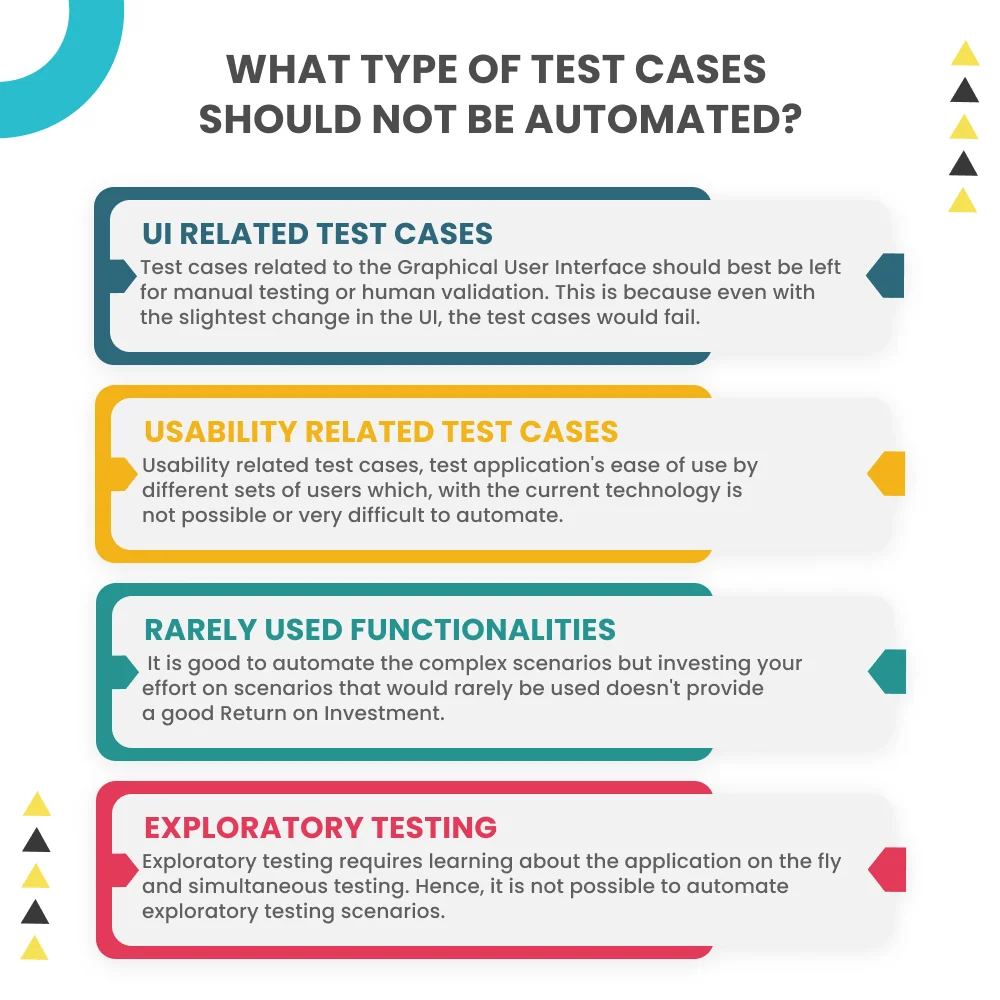
- Tests with Frequently Changing Outcomes: Tests where the expected result is constantly changing or unclear are not suited for automation. Manual testing is more effective in such cases to account for variability and judgment.
- One-Off or Ad-Hoc Tests: These are performed to validate specific conditions or investigate reported issues. Since they are temporary and often exploratory, automating them is unnecessary. However, if a reproducible bug is identified, it may be worthwhile to automate the steps for future validation.
- Features Still in Development: When features are evolving, writing automated tests can be inefficient due to frequent updates. It’s often better to wait until the feature stabilizes before investing in automation.
6. Types of Automation Testing
Automation testing encompasses a variety of testing types, each designed to validate different aspects of your application. From verifying individual components to testing complete workflows, automation ensures seamless functionality, integration, and user readiness. Let’s explore the most critical types of automation testing.
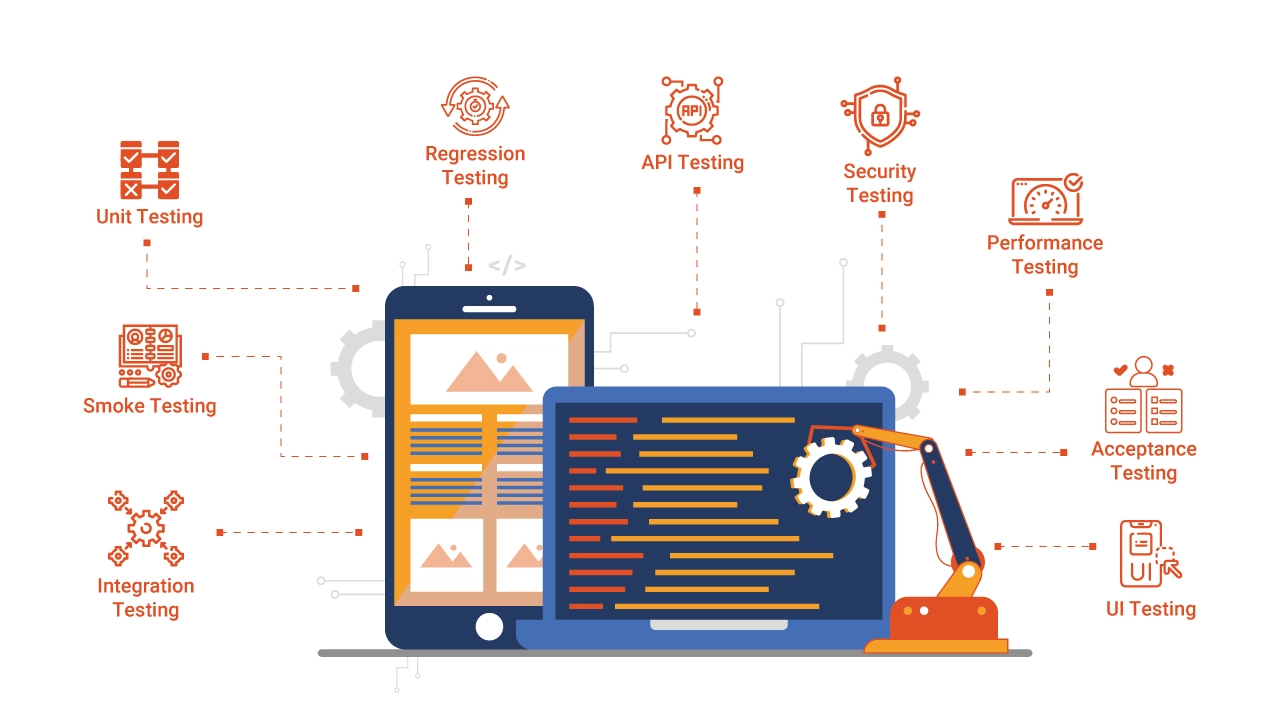
6.1. Unit Testing
Unit testing focuses on testing individual components or modules of an application in isolation. By ensuring each piece of code works as intended, unit testing lays a strong foundation for reliable software.
6.2. Integration Testing
Integration testing validates the interaction between integrated components, ensuring they work seamlessly as a whole. This is especially critical in microservices and API-driven architectures.
6.3. System Testing: Verifying the Whole System
System testing evaluates the entire application to ensure it meets the specified requirements. It focuses on verifying system-level functionality, performance, and compliance.
6.4. User Acceptance Testing (UAT)
User Acceptance Testing ensures the software is ready for deployment by validating it against real-world business scenarios. While UAT often involves manual input, automation can assist in repetitive tasks and regression checks.
6.5. End-to-End Testing
End-to-end testing verifies that entire workflows, from start to finish, function as intended. This type of testing ensures all components—front-end, back-end, databases, and third-party integrations—work together seamlessly.
7. Key Automation Testing Concepts
7.1. Data-Driven Testing
Data-driven testing is a method where test cases are executed using multiple input datasets to validate the behavior of the application across diverse scenarios. This approach helps ensure the software works correctly under different conditions, such as varying user inputs or system states.
Why Use Data-Driven Testing?
- Reduces the effort needed to create separate test scripts for each dataset.
- Improves test coverage by validating a broader range of inputs.
7.2. Black Box vs. White Box Testing

When it comes to automation testing, understanding the difference between black box testing and white box testing is crucial.
Black Box Testing
- Focuses on testing the external behavior of the application without knowledge of the internal code structure.
- Ideal for validating functional requirements, such as user workflows or system outputs.
White Box Testing
- Involves testing the internal structure of the application, such as logic, paths, and code coverage.
- Ensures that the underlying code meets quality standards and is free of defects.
7.3. UI Testing vs. API Testing

Both UI testing and API testing are essential components of automated testing, but they serve distinct purposes in validating the application.
UI Testing
- Focuses on verifying the user interface and ensuring elements like buttons, forms, and navigation work as expected.
- Critical for delivering a seamless user experience.
API Testing
- Validates the backend functionality, including data exchange, business logic, and error handling.
- Ensures seamless communication between services and components.
8. How to Automate Your Tests: 4 Essential Steps
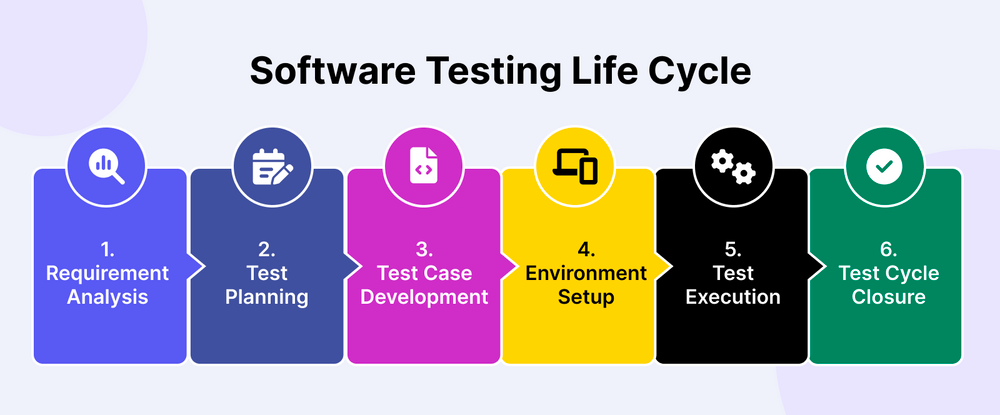
8.1. Identify Tests for Automation
The first step is to determine which test cases are ideal for automation. Not all tests are created equal, and automating the wrong ones can waste time and resources.
Focus on Automating:
- Repetitive Tests: Regression, smoke, and sanity tests.
- High-Risk Areas: Functions critical to the system’s success.
- Complex Scenarios: Performance, load, and API tests.
Avoid automating tests requiring human judgment, such as exploratory or usability tests.
8.2. Choose the Right Tools and Frameworks
The success of automation depends heavily on the tools and frameworks you choose. Consider factors like compatibility, ease of integration, and support for your application stack.
Top Tools and Frameworks:
- Selenium: Ideal for web application testing.
- Appium: Perfect for mobile app automation.
- Postman: A favorite for API testing.
- Jenkins: Streamlines Continuous Integration/Continuous Delivery (CI/CD) pipelines.
Key Considerations:
- Ensure the tool supports your programming language (e.g., Python, Java).
- Look for scalability to handle large test suites.
- Prioritize tools with robust community support and documentation.
8.3. Develop and Maintain Automated Test Scripts
Creating test scripts is where the magic happens. These scripts automate the execution of test cases, validate results, and generate reports.
Best Practices for Developing Test Scripts:
- Use Modular Design: Break scripts into reusable components to simplify updates.
- Follow Coding Standards: Maintain readability and consistency across scripts.
- Implement Error Handling: Ensure the script gracefully handles unexpected scenarios.
Maintenance Matters: Automated test scripts require updates as the application evolves. Regular maintenance ensures the tests remain effective and relevant.
8.4. Continuously Execute and Update Test Cases
Automation doesn’t end with script creation. Continuous execution and frequent updates are vital for maintaining test accuracy and relevance.
Continuous Testing Process:
- Integrate tests into your CI/CD pipelines to run automatically with every build.
- Monitor results to identify and resolve failures quickly.
- Regularly update test scripts to align with application changes or new features.
9. Test Automation Best Practices
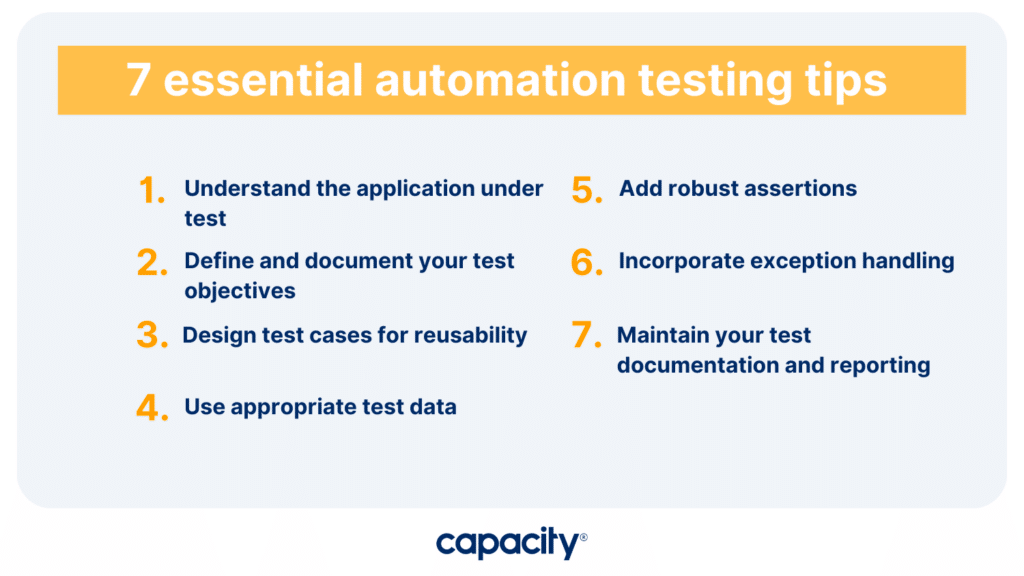
9.1. Start Small and Scale Gradually
Automation testing can be complex, so it’s best to begin with a small, manageable scope and expand over time. Focus on automating a few high-priority test cases first and gradually add more as your team gains confidence and expertise.
Why Start Small?
- Reduces upfront complexity and risk.
- Allows for iterative improvements based on real-world feedback.
- Focuses resources on high-impact areas, like regression or smoke testing.
9.2. Maintain Test Scripts to Align with Evolving Software
As applications grow and change, automated test scripts must keep pace. Neglecting script maintenance can lead to inaccurate results and wasted resources.
Best Practices for Maintenance:
- Update scripts to reflect changes in application functionality or UI design.
- Regularly refactor code to improve readability and performance.
- Use tools like Git or Bitbucket for version control, ensuring seamless updates.
9.3. Use Modular and Reusable Test Scripts
Creating modular test scripts enhances efficiency and simplifies maintenance. Instead of writing redundant scripts for similar functionalities, design reusable components that can be shared across test cases.
Benefits of Modular Design:
- Speeds up the creation of new test cases.
- Reduces duplication, saving time and resources.
- Simplifies updates when application features change.
9.4. Regularly Review and Optimize Test Coverage
Test automation is only as good as the coverage it provides. Regular reviews help ensure your tests are targeting the right functionalities and uncovering potential defects.
How to Optimize Coverage:
- Use test coverage tools like JaCoCo or SonarQube to identify gaps in your test suite.
- Focus on high-risk areas, such as mission-critical workflows or frequently used features.
- Remove outdated or redundant tests to streamline execution.
10. How to Choose a Test Automation Tool

10.1. Compatibility with Your Tech Stack
The first step is ensuring the tool integrates seamlessly with your current technology stack. Whether you’re working with web applications, mobile platforms, or APIs, the tool should support the frameworks, languages, and environments your project relies on.
Questions to Ask:
- Does it support popular languages like Python, Java, or JavaScript?
- Can it integrate with your CI/CD pipelines (e.g., Jenkins, GitHub Actions)?
- Does it handle cross-browser or cross-platform testing efficiently?
10.2. Scalability and Integration Capabilities
As your project grows, your testing tool should scale effortlessly to handle larger test suites and more complex workflows. Look for tools with robust integration capabilities to ensure they fit seamlessly into your DevOps pipelines.
Key Features to Look For:
- Support for parallel test execution to save time.
- Integration with tools like Docker for containerized environments.
- Compatibility with popular test management platforms like JIRA or TestRail.
Pro Tip: A scalable tool ensures you’re prepared to meet future demands without needing costly upgrades.
10.3. Cost and Licensing
Budget is always a factor, and the pricing models for test automation tools vary. Evaluate whether the tool offers the features you need without hidden costs.
Consider the Following:
- Does the tool have a free tier or open-source version (e.g., Cypress, Selenium)?
- If paid, does the pricing include updates and customer support?
- Will the tool reduce testing costs in the long run by increasing efficiency?
10.4. Community Support and Documentation
A strong community and comprehensive documentation are invaluable when adopting a test automation tool. These resources ensure your team can troubleshoot issues quickly and learn best practices from other users.
Why It Matters:
- Tools with active user communities, such as Selenium and Postman, often provide faster solutions to common problems.
- Detailed documentation reduces the learning curve and ensures smooth onboarding for your team.
Why SmartDev is the Right Choice for Automation Solutions

At SmartDev, we understand that choosing the right tool is just the beginning. Our tailored automation solutions are designed to integrate seamlessly with your tech stack, scale with your needs, and deliver cost-effective results.
Why Choose SmartDev?
- Comprehensive suite of automation services: SmartDev offers a comprehensive suite of automation services designed to help businesses achieve efficiency and scalability. From Application Management Services (AMS) to AI-driven solutions, our offerings cater to diverse business needs, ensuring optimized performance and streamlined operations.
- Scalable solutions tailored to your needs: Every business is unique, and SmartDev understands the importance of tailored solutions. Our scalable services adapt to your company’s size and objectives, whether you’re a startup seeking to establish processes or an enterprise aiming to optimize performance.
- Expert support and customizable options: With a team of seasoned professionals, SmartDev provides expert support at every stage of your automation journey. Our customizable solutions ensure alignment with your specific goals while delivering the highest quality results.
Ready to rebuild and optimize your testing processes?
References
- How an End-to-End Automated Testing Framework Reduced Turnaround Time by 40%
- Software Testing Services Market 2024-2028
- Automated Technology allows unparalleled space exploration from moon to asteroids and beyond
- The Cost of Finding Bugs Later in the SDLC
- Calculating real ROI on intelligent automation (IA)
- Top 16 Automation Testing Tools 2024 | Katalon






